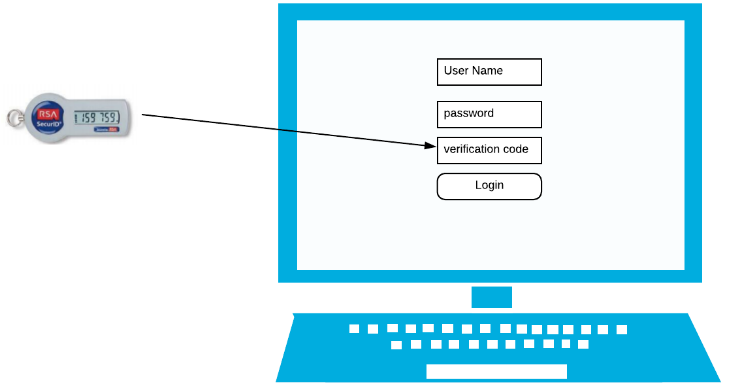What is Multi Factor Authentication (MFA)?
TIP
- Requires action on a secondary trusted device to login.
- Generates a token in real time that is used along with your password to login.
Benefits:
- Free for most accounts
- Protects your Identity
- Stop Hackers
Does SAU use MFA?
TIP
MFA is enforced for employee accounts, and is often turned on for student accounts if the account is flagged for risk by Microsoft. Settings can be accessed through your profile in Outlook (on MySAU) or by going to the shorter link mfa.arbor.edu. More documentation and setup information is available in SAU's knowledge base on the MySupport Website .
Why use MFA?
TIP
While attackers can try to guess your password, even if they know your password they would still need access to your second device to authenticate. It is difficult to pull off this kind of attack, because they would need physical access to your phone or other token, or they would need you to tell them your pin.
Types of MFA
Text Message Based MFA
Typical steps:
- Sign in with your normal username and passwords
- You will be prompted for a pin that has been texted to your cell phone
- Enter the pin from your cell phone to login
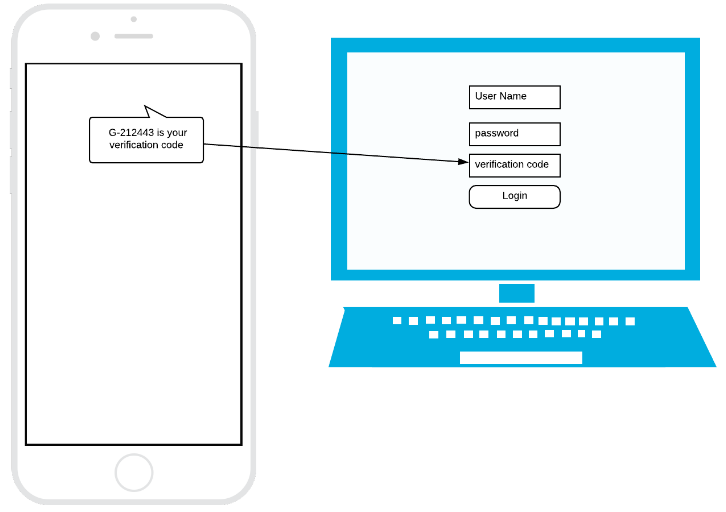
App Based MFA
Typical steps:
- Sign in with your normal username and passwords
- You will be prompted for a pin that is already on your cell phone
- Enter the pin from your cell phone to login
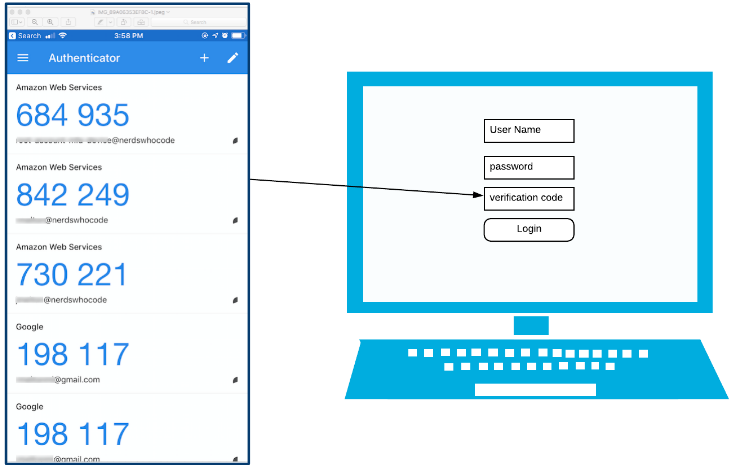
Token Based MFA
Typical steps:
- Sign in with your normal username and passwords
- You will be prompted for a pin that is on a fob or other token generating device
- Enter the pin from the token to login